COMPUTER: A computer is a machine that can be instructed to carry out sequences of arithmetic or logical operations automatically via computer programming. Modern computers have the ability to follow generalized sets of operations, called programs. These programs enable computers to perform an extremely wide range of tasks.
MOBILE:A mobile phone, cellular phone, cell phone, cellphone or hand phone, sometimes shortened to simply mobile, cell or just phone, is a portable telephone that can make and receive calls over a radio frequency link while the user is moving within a telephone service area.
In the context of computer systems, a process undergoes several stages throughout its life cycle. These states represent the different phases a process can be in. Let’s explore them:
New (Create):
- At this stage, the process is about to be created but has not yet been fully created.
- The program associated with the process exists in secondary memory and will be loaded by the operating system to create the process.
Ready:
- After creation, the process enters the ready state.
- In this state, the process is loaded into the main memory and is ready to run.
- Processes waiting for CPU time are maintained in a queue called the ready queue.
Run:
- The operating system selects a process from the ready queue for execution.
- The chosen process runs on one of the available CPU cores, executing its instructions.
Blocked or Wait:
- When a process requests access to I/O (Input/Output) operations, user input, or a critical region (whose lock is already acquired), it enters the blocked or wait state.
- The process waits in main memory and does not require CPU time.
- Once the I/O operation completes, the process transitions back to the ready state.
Terminated or Completed:
- A process is terminated when it finishes its execution.
- The process control block (PCB) associated with it is deleted.
- Resources allocated to the process are released or deallocated.
Suspend Ready:
- A process initially in the ready state but swapped out of main memory (due to virtual memory constraints) is in the suspend ready state.
- It transitions back to the ready state when brought back into main memory.
Suspend Wait or Suspend Blocked:
- Similar to suspend ready, but occurs when a process performing I/O operations is moved to secondary memory due to memory limitations.
- After completing its work, it may transition to the suspend ready state.
CPU and I/O Bound Processes:
- Processes can be categorized as either CPU-bound or I/O-bound:
- CPU-bound process: Intensive in terms of CPU operations.
- I/O-bound process: Intensive in terms of I/O operations.
- Processes can be categorized as either CPU-bound or I/O-bound:
Processes move between these states based on execution status and resource availability. For example:
- From new to ready when resources are allocated.
- From ready to running when the CPU becomes available.
Remember, the process state includes information about the program counter, CPU registers, memory allocation, and other resources used by the process.
CPU registers are an essential component of a processor’s microarchitecture. They serve as high-speed temporary memory built directly into the CPU chip, allowing quick data access during program execution. Let’s explore the different types of CPU registers:
General Purpose Registers:
- These registers are versatile and used for various purposes.
- They store intermediate results, operands, and addresses.
- Examples:
- Accumulator (ACC): Commonly used for arithmetic and logical operations.
- Data Registers (DR): Hold data values.
- Index Registers (IX): Used for array indexing.
- Base Registers (BX): Store base addresses.
- Stack Pointer (SP): Manages the stack.
Special Purpose Registers:
- These registers have specific functions:
- Program Counter (PC): Holds the address of the next instruction to be fetched.
- Instruction Register (IR): Stores the current instruction being executed.
- Memory Address Register (MAR): Holds the memory address for read/write operations.
- Memory Buffer Register (MBR): Temporarily stores data fetched from or written to memory.
- Status Register (FLAGS): Contains condition codes (e.g., carry, zero, overflow) after arithmetic operations.
- Control Registers: Control various aspects of CPU operation (e.g., interrupt enable/disable).
- Floating-Point Registers (FPR): Used for floating-point arithmetic.
- These registers have specific functions:
Functions of CPU Registers:
- Data Storage: Registers hold data during computation.
- Addressing: They store memory addresses for data access.
- Temporary Storage: Used for intermediate results.
- Control: Control registers manage CPU behavior (e.g., interrupt handling).
- Status Flags: Flags indicate conditions (e.g., carry, zero) after operations.
Remember, registers are the smallest but fastest memory in the hierarchy. They play a crucial role in executing instructions efficiently!
TESTING
Component testing, also known as module testing, is a crucial phase in software engineering. It involves testing each individual component separately without integrating it with other components. Let’s dive deeper into this:
Purpose of Component Testing:
- Isolation: Components are tested in isolation to ensure their correctness and functionality.
- Focus: The focus is on verifying the behavior of specific software parts.
- Reliability: Detecting defects early helps improve overall system reliability.
Key Points:
- Individual Components: Each component (module) is tested independently.
- Functionality Validation: The functionality and usability of each component are validated.
- No Integration: Components are not integrated with other parts during this testing phase.
When to Perform Component Testing:
- Component testing is performed soon after Unit Testing by developers.
- The build released for testing is referred to as the Unit Testing Build (UT build).
Exit Criteria for Component Testing:
- All components’ functionality should work correctly.
- No critical or high-severity defects should be present.
Techniques:
- Component testing can be categorized based on depth:
- CTIS (Component Testing In Small): Testing individual components with or without isolation.
- CTIL (Component Testing In Large): Testing larger components.
- Component testing can be categorized based on depth:
In summary, component testing ensures that each piece of the software puzzle functions correctly before integration. 🧩🔍🚀 123
UNIT TESTING
Unit testing is a type of software testing that focuses on individual units or components of a software system. The purpose of unit testing is to validate that each unit of the software works as intended and meets the requirements1. Here are some key points about unit testing:
Definition:
- Unit testing involves testing isolated units of code, such as functions or methods, in isolation from the rest of the system.
- It ensures that each unit behaves correctly and produces the expected output.
When It Occurs:
- Unit testing is typically performed by developers during the coding stage of software development.
- It happens before integration testing when components are combined.
Objectives:
- Isolation: To isolate a section of code for testing.
- Correctness: To verify the correctness of the code.
- Function Testing: To test every function and procedure.
- Early Bug Detection: To catch and fix bugs early in the development cycle.
- Developer Understanding: To help developers understand the code base and make changes quickly.
- Code Reusability: To facilitate code reuse.
Techniques:
- There are three common unit testing techniques:
- Black Box Testing: Covers input, user interface, and output parts.
- White Box Testing: Tests functional behavior, including internal design and code structure.
- Gray Box Testing: Executes relevant test cases and analyzes code performance.
- There are three common unit testing techniques:
Unit testing ensures that individual building blocks of software function correctly, contributing to overall system reliability and quality! 🧪🖥️🔍 123

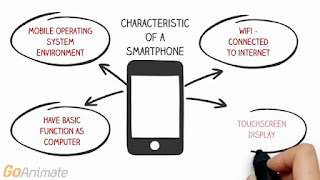

Comments
Post a Comment